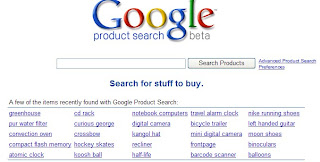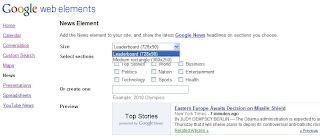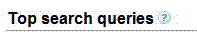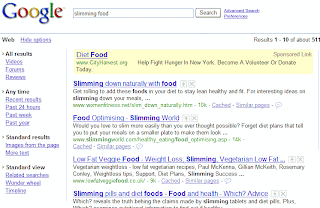Recently Google Introduces "Accessibility Search" on Google Labs. Simply by using the keyboard you can find your most accessible pages on the sERPs. You can navigate your search results very quickly and easily through this Accessible Search. If you want to use the keyboard shortcuts, just join the experiment of "Accessible view" in the tool. Note down that you can join only one of the experimental search at a time.
Currently, You can use keyboard shortcuts for accessible view which includes:Key - Action
j or DOWN - Selects the next item. If you have more questions in the Accessibility Search, you can clear through this Accessible Search FAQ...
k or UP - Selects the previous item.
l or RIGHT - Moves to the next category (results, sponsored links, refinements).
h or LEFT - Moves to the previous category (results, sponsored links, refinements).
/ - Puts the cursor in the search box.
n - Moves to the next result, and fetches more results if necessary.
p - Moves to the previous result, reloading earlier results if necessary.
= - Magnifies current item
- - Shrinks current item
A - Switches to Accessible Search Results
W - Switches to regular Web Search Results.
Google - "For now, you need to use the Firefox 3 web browser with this "accessible view" experiment. This note will be updated as other browsers are added. Magnification already works with Google Chrome and Apple's Safari".