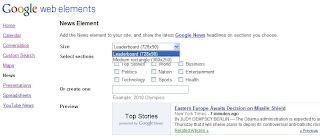Image Optimization is an effective way to get your products found in search. These may definitely generate a lot of traffic. Note that all the major search engines now includes image search option in the web search results. If you have done your image optimization correctly, you can get yourself a very attractive top 10 position by tagging your images correctly. Let's take a step by step approach to inserting and optimizing images on your website.
Do's:
1. Use keywords in the image file names and also make sure that the file name describes the image with keyword phrases searchers are likely to use.
Example: www.domain.com/images/aston-martin-car.jpg
2. Give Title for your image names. Image Title is similar to Alt Text.
3. Use short and meaningful text for the alt tags that are based on search keywords.
Example: image name="www.domain.com/images/gold-jewellery.jpg" alt="Gold Jewellery Online"
4. Image Links: Provide link from the image if it is needed for your website.
5. If your are maintaining a large website then the images should be categorised.
Example: www.domain.com/images/cars/mercedes-benz-car.jpg6. Check your pages have limited images.
7. Include descriptive text near to the picture. That text may also be used by the search engine as a snippet which describes the image.
8. Using your targeted keywords as alt tags may increase your keyword density in the page.
9. Use high quality images with high contrasts, bright and clear. Because the search engines will make small thumbnails for your images to include in the search engine results.
10. Use photo sharing sites like flickr, picasa, photobucket and more. Upload your images to the social photo sites and get link back to the relevant pages of your site. This is also one of the way to generate traffic while the images searched by the photo sharing site.
11. Finally, If you want to check what images google has indexed for your website, then go and check the number of images google has indexed,
http://images.google.com/images?q=site:domain.com or in the image search, put site:www.domain.com
Dont's:
1. Don't save your images in an external location.
2. Don’t save your images in your root directory like www.domain.com/image1.jpg.
3. Also, don't save your image like this, www.yoursite.com/images/photo-356789.jpg.
4. Don't use image names more than
127 characters.
This is the basic and simple ways for image name optimization. But make a note that the search engines takes longer to crawl the images than the text.
Now bing offers more
image optimization tips on how to optimize your images.